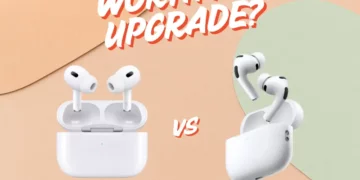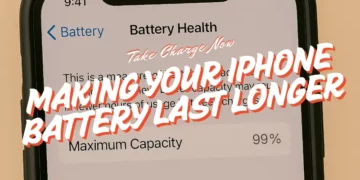Building or upgrading a gaming PC? One of the best upgrades you can make is switching to a solid-state drive (SSD). The best solid-state drive will drastically cut load times and make your whole system feel snappier. Whether you’re after the best SSD drive for gaming to turbocharge your rig, or you want the best portable SSD to carry your game library on the go, we’ve got you covered with SSD options for every need and budget.
1. Samsung 990 Pro: Best overall SSD for gaming

| Why to get | Why not to get |
|
|
The Samsung 990 Pro (PCIe 4.0 NVMe) is our pick for the best overall SSD for gaming, thanks to its blazing-fast speeds and top-notch reliability. This flagship drive delivers sequential read and write speeds, pushing the limits of PCIe 4.0 performance. In practical terms, game levels load in a snap, and Windows feels incredibly responsive with this SSD under the hood.
Another big plus is Samsung’s excellent heat management – the 990 Pro features a nickel-coated controller and Dynamic Thermal Guard technology to prevent thermal throttling during intense workloads. This drive is also power-efficient, so it won’t run overly hot or drain your PSU. Nevertheless, this is a premium option. But if you want the fastest and best SSD drive for gaming that money can buy in 2025, the Samsung 990 Pro won’t disappoint.
| Specification | Details |
| Capacity Options | 1TB, 2TB, 4TB |
| Interface / Protocol | PCIe 4.0 x4 NVMe |
| NAND Flash Type | Samsung V-NAND TLC |
| Sequential Speeds (R/W) | Up to ~7,450 / 6,900 MB/s |
| Random IOPS (R/W) | ~1.4M / 1.55M IOPS |
2. WD Black SN770: Best value NVMe SSD

| Why to get | Why not to get |
|
|
If you’re looking for top-tier gaming SSD performance without breaking the bank, the WD Black SN770 is a fantastic choice. This drive offers PCIe 4.0 speeds at mid-range prices, making it the best value NVMe SSD for gaming right now. With sequential read speeds up to 5,150 MB/s, the SN770 loads games and levels nearly as fast as more expensive drives. In real-world use, most gamers won’t notice a difference between this and pricier flagship SSDs – except in their wallet!
Western Digital achieved this by using an efficient DRAM-less design with Host Memory Buffer technology. That just means the drive uses a bit of your system RAM for caching instead of having its own DRAM chip. The result is slightly lower random write performance than Samsung’s 990 Pro, but still plenty of speed for gaming and everyday tasks. For gamers on a budget or anyone building a mid-range PC, the WD Black SN770 hits the sweet spot of price-to-performance. Load times are quick, stutter is nonexistent, and you get Western Digital’s proven reliability.
| Specification | Details |
| Capacity Options | 250GB, 500GB, 1TB, 2TB (M.2 2280) |
| Interface / Protocol | PCIe 4.0 x4 NVMe 1.4 |
| NAND Flash Type | 112-layer TLC |
| Sequential Speeds (R/W) | Up to ~5,150 / 4,900 MB/s (1TB model) |
| Random IOPS (R/W) | ~740K / 800K IOPS (1TB model) |
3. Crucial T705: Fastest SSD to date

| Why to get | Why not to get |
|
|
If you’re chasing raw speed, the Crucial T705 is the fastest consumer SSD you can get in 2025. With mind-blowing sequential read/write speeds, this PCIe Gen5 drive pushes storage tech to its limits. It outpaces its predecessor, the T700, by over 15% and dominates in synthetic and real-world performance benchmarks.
The T705 uses Micron’s 232-layer TLC NAND, a Phison E26 controller, and a DDR4 DRAM cache to handle everything from massive 8K video files to next-gen DirectStorage-enabled games. It even hit record-breaking scores in 3DMark’s storage benchmark. Just note: it gets hot. Thankfully, you can buy it with a chunky pre-installed heatsink – or opt for the bare version if your motherboard provides adequate cooling. Yes, it’s pricey. But if you’re building a no-compromise rig and want the best SSD drive for gaming that doubles as a content creation monster, the Crucial T705 is the one to beat.
| Specification | Details |
| Capacity Options | 1TB, 2TB, 4TB (M.2 2280, with or without heatsink) |
| Interface / Protocol | PCIe 5.0 x4 NVMe 2.0 |
| NAND Flash Type | Micron 3D TLC NAND (232-layer) |
| Sequential Speeds (R/W) | Up to 14,500 / 12,700 MB/s (2TB) |
| Random IOPS (R/W) | Up to 1.55M / 1.80M IOPS |
4. Crucial P3: Best budget SSD

| Why to get | Why not to get |
|
|
The Crucial P3 is the best budget SSD option that still offers NVMe speeds and roomy capacities – perfect for gamers who need a lot of storage without spending a lot. This drive uses PCIe 3.0 technology, but still reaches up to 3,500 MB/s reads and 3,000 MB/s writes, which blows traditional hard drives out of the water and feels very snappy in gaming and everyday use.
The biggest draw of the Crucial P3 is its value: you can often find the 1TB or 2TB models at affordable prices, and there’s even a 4TB version for those who want tons of storage. But how does Crucial make it so affordable? The P3 uses QLC NAND, which stores more bits per cell than TLC, trading off some endurance and performance when writing very large files. But if you’re still concerned about speed, you can always pair it as a secondary drive while maybe using a faster SSD for your OS – a common and cost-effective setup.
| Specification | Details |
| Capacity Options | 500GB, 1TB, 2TB, 4TB (M.2 2280) |
| Interface / Protocol | PCIe 3.0 x4 NVMe 1.3 |
| NAND Flash Type | Micron QLC 3D NAND |
| Sequential Speeds (R/W) | Up to ~3,500 / 3,000 MB/s |
| Random IOPS (R/W) | ~350K / 450K (approx., 1TB model) |
5. Samsung 870 EVO: Best SATA pick

| Why to get | Why not to get |
|
|
If your PC only supports 2.5-inch SATA drives, the Samsung 870 EVO is hands-down the best choice in 2025. While SATA SSDs are capped at ~560 MB/s, the 870 EVO maxes out that potential and delivers a huge performance boost over hard drives – with faster boot times, quicker game loading, and smoother gameplay.
Built with TLC NAND and Samsung’s reliable MKX controller, this drive offers excellent endurance and longevity. It’s not the flashiest, but it’s incredibly dependable — perfect as a secondary storage drive or the main drive in older desktops and laptops. Many PC enthusiasts do use an 870 EVO for secondary storage while keeping a faster NVMe for their primary drive. Though not as fast as NVMe, the real-world difference is minimal for many users, and the EVO still crushes HDDs in speed (5–10× faster in random reads).
| Specification | Details |
| Capacity Options | 250GB, 500GB, 1TB, 2TB, 4TB (2.5″ SATA) |
| Interface / Protocol | SATA 6 Gbps (AHCI) |
| NAND Flash Type | Samsung V-NAND TLC |
| Sequential Speeds (R/W) | Up to ~560 / 530 MB/s (SATA max) |
| Random IOPS (R/W) | ~98K / 88K IOPS (at 1TB) |
6. Samsung T9: Best portable SSD

| Why to get | Why not to get |
|
|
Need to take your games or work on the go? The Samsung T9 Portable SSD is the best external solid-state drive for a mix of speed, capacity, and portability. Brand new in the Samsung lineup, the T9 delivers blazing-fast transfer speeds of up to 2,000 MB/s via USB 3.2 Gen 2×2. Even if your device doesn’t support the full 20Gbps interface, it still performs exceptionally well at up to 1,050 MB/s on older ports.
What makes the T9 stand out is its rugged design and reliability. It’s drop-resistant up to 3 meters, compact enough to fit in your pocket. Whether you’re storing your entire Steam library, using it as a scratch disk, or archiving PS5/Xbox games, the T9 handles it all with ease. Overall, the Samsung T9 is definitely the best portable SSD. It’s fast, sturdy, and reliable – ideal for those who need high-speed storage on the move.
| Specification | Details |
| Capacity Options |
|
| Interface |
|
| Max Transfer Speed |
|
| Backward Compatibility |
|
| Features |
|
7. WD Black P40: Best external SSD for gaming on-the-go
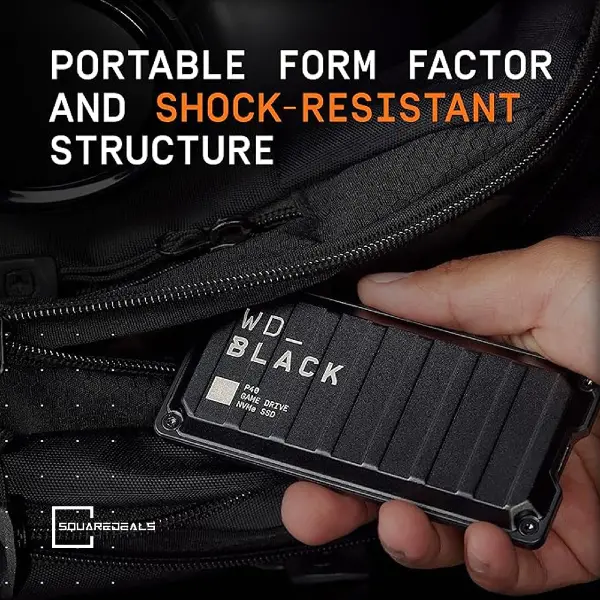
| Why to get | Why not to get |
|
|
The WD Black P40 Game Drive SSD is the ultimate pick if you want an external SSD that’s both fast and stylish. Built for gamers, this portable SSD delivers up to 2,000 MB/s speeds over USB 3.2 Gen 2×2, perfect for quick game loads and large file transfers. It’s also backwards-compatible with older USB ports, so it works with a wide range of PCs and consoles – ideal for cold storage or last-gen titles.
But what really sets it apart is the gamer-centric design. With a rugged metal shell and customisable RGB lighting, the P40 adds serious style to your setup. It’s also shock-resistant, lightweight, and USB-powered, making it a breeze to carry between devices or game nights.
While you’ll need a 20Gbps port to hit peak speeds, it still performs like a champ on regular USB 3.2 ports. You can also toggle or turn off the RGB lighting to save power when needed. All in all, the P40 is the best external SSD for gaming on-the-go – fast, durable, and bold enough to match your RGB-loaded battle station.
| Specification | Details |
| Capacity Options |
|
| Interface |
|
| Max Transfer Speed |
|
| Backward Compatibility |
|
| Features |
|
Which SSD memory type is best?
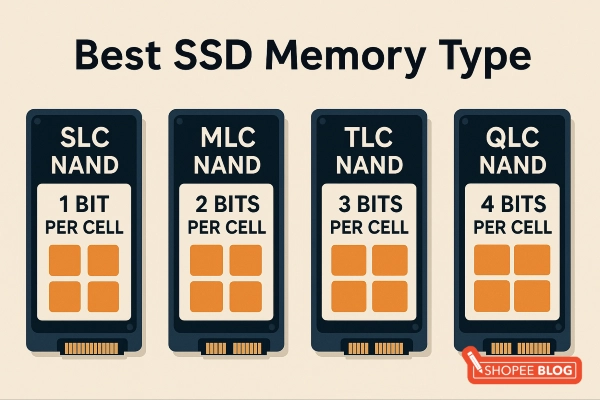
When we talk about SSD “memory” types, we’re referring to the NAND flash technology used: SLC, MLC, TLC, or QLC.
For gaming and general use, TLC is the best SSD memory type because it ensures consistently high performance and longevity. QLC is all right if you need a cheap, large drive and mostly read data (gaming, media storage, etc.), while SLC/MLC are mostly found in enterprise or older drives. Always check the SSD specs – if it’s TLC, you’re getting the best balance available in 2025.
-
Single-Level Cell, SLC
The fastest and most durable (1 bit per cell), but it’s extremely expensive and nowadays is only used in small amounts as a cache inside consumer SSDs.
-
Multi-Level Cell, MLC
MLC NAND (2 bits per cell) was popular in older premium SSDs for its high endurance and speed, but it’s largely phased out in consumer drives – TLC has improved enough to replace it.
-
Triple-Level Cell, TLC
TLC NAND is currently considered the best overall choice for consumer SSDs. TLC stores 3 bits per cell and offers an excellent balance of performance, endurance, and cost. Most high-performance and mid-range SSDs use TLC flash, which gives fast speeds and a decent lifespan.
-
Quad-Level Cell, QLC
Storing 4 bits per cell, QLC NAND is found in budget or high-capacity SSDs. QLC can make drives much cheaper and higher capacity, but it has lower endurance and slower write speeds once the drive’s SLC cache is exhausted.
Which SSD is best, NVMe or SATA?
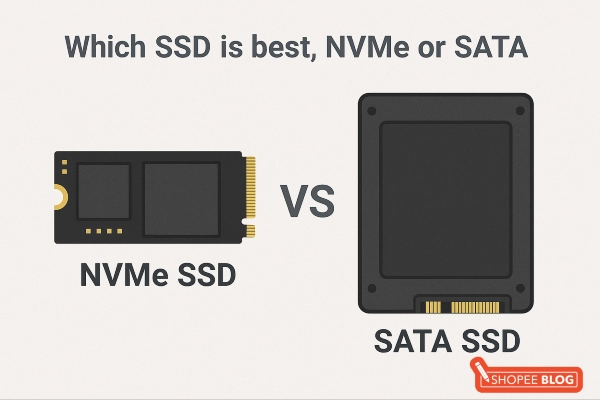
NVMe SSDs are typically the better option for speed and performance if supported by your system. SATA SSDs are suitable for compatibility and cost-conscious scenarios, especially when NVMe isn’t available.
But here’s a better look at the two compared:
| Feature | NVMe SSD | SATA SSD |
| Interface | PCIe (typically via M.2 slot) | SATA III (via SATA cable or M.2 slot) |
| Protocol | NVMe | AHCI |
| Typical Read Speeds | 3,500 – 7,000+ MB/s (even higher with PCIe 5.0) | Up to ~550 MB/s |
| Performance | Extremely fast – ideal for gaming & heavy tasks | Fast, but slower than NVMe |
| Compatibility | Requires M.2 slot & NVMe support | Widely compatible with most systems |
| Best Use Case | New builds, gaming rigs, performance PCs | Older PCs, secondary storage, budget builds |
| Price | Generally more expensive | More affordable |
| Upgrade Impact | Moderate boost over SATA SSD | Huge boost over HDD |
Turn it up with the best SSD drives for your gaming PC (2025)
Selecting the right SSD can feel like a quest for the holy grail of storage, but rest assured – whether you go for a blazing NVMe drive or a trusty SATA workhorse, any of the options above will be a game-changer for your PC. Consider pairing your new SSD with other upgrades like the best RAM for gaming or the best graphics cards to round out your rig. And if you’re cooling a high-end NVMe, make sure you check out the best CPU coolers so your entire system runs optimally.