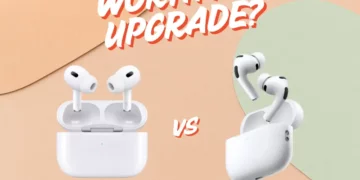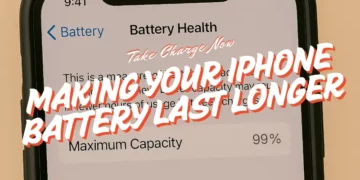Printers can be a pricey investment, but the true cost lies in their maintenance. The frequent ink or toner cartridge refill can quickly rack up to a hefty sum. But what if we tell you there’s a printer that doesn’t use ink? Yes, you read that right! Thermal printers are all the rage right now, especially among online business owners. They make for a more cost-effective way to print waybills (shipping labels). In addition, those into creating their own stickers for planners or scrapbooking will benefit from thermal printers too. Read on to learn more about the best thermal printers in Singapore that suit your needs!
Our Recommendations
What is a thermal printer?

Can’t quite wrap your head around the concept of an inkless printer? It’s not that complicated, really! As its name suggests, thermal printers use tiny heating elements to activate pigments in chemically-treated papers. As such, the printer does not require ink or toner cartridges — which means no need for refills!
Thermal Printer vs Laser Printer
| Thermal Printers | Laser Printers | |
| Toner/Ink | Inkless | Required |
| Print Speed | Faster | Slower |
| Paper | Only chemically-treated paper | Any |
| Image Quality | Poorer | Photo-quality images |
| Colour | Mostly black and white | Most colours |
| Connectivity | Mostly Wi-Fi, Bluetooth or USB cable | Wi-Fi, Bluetooth and USB cable |
| Good For | Labels, waybills, stickers, study notes, receipts | Documents, photographs |
Best thermal printers for waybills
Thermal printers can be a godsend for small business owners who need to print shipping labels and order tickets. We suggest investing in a more high-quality thermal printer with higher dots per inch (DPI). This minimises any potential distortion to barcodes, QR codes and other important information necessary for your waybill to be verified by delivery partners.
1. TSC Zenpert 4D520 Economic High Speed Direct Thermal Printer ($185)

Leaning close to $200, the TSC Zenpert 4D520 Economic High Speed Direct Thermal Printer (available on Gamita Pak IT Official Store) is one of the best thermal printers in Singapore. It has a rapid maximum print speed of six inches per second — an important factor to consider if you’re dealing with large order quantities everyday. After all, time is money! In addition, compared to lower-tier thermal printers, the Zenpert 4D520 has a wider print width up to 108mm. This allows for more flexibility in your waybill designs which may differ for each delivery partner.
The device also comes with built-in 16MB Flash and 64MB SDRAM. You may be wondering, why does a thermal printer need memory? The truth is, the more memory a printer possesses, the better its performance when tasked to handle complex documents. With the Zenpert 4D520’s large memory capacity, you can trust it to handle any large file printing you throw at it. However, do note that this thermal printer only supports USB 2.0 connection so you will have to hook it up with a desktop or laptop for it to work.
2. Inkless Thermal Printer ($107 – $185.90)
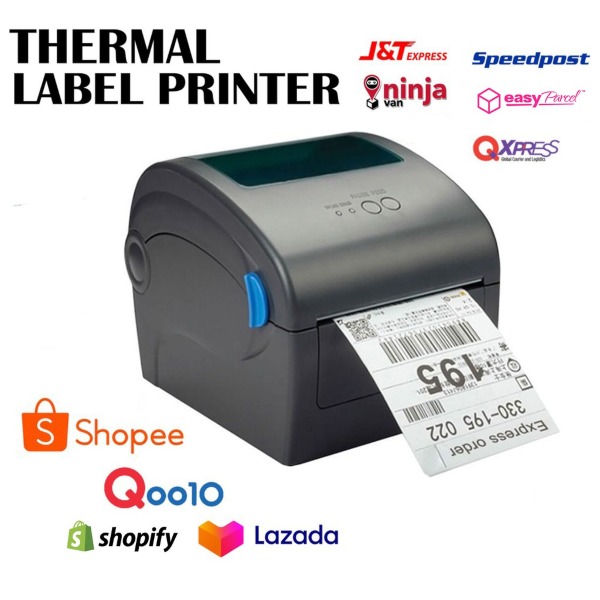
If having to sit next to a computer to get your waybills printed bugs you, the Inkless Thermal Printer (available on XMART) would be a better fit. Available in USB, USB and Bluetooth or USB and WiFi options, this best thermal printer offers a variety of connectivity options to suit different needs. We strongly recommend going for the versions with Bluetooth or WiFi capabilities so you can print your waybills straight off your mobile phones and tablets.
If you’re designing your own order tickets, this thermal printer has another nifty advantage — a Windows and mobile label designing application! Create your very own text, barcodes or even QR codes to add a more personalised touch to your brand. Another thing we like about this model is its automatic paper measurement sensor. No matter the width of the Thermal Label Sticker Paper (available on XMART), the device is able to quickly locate the optimal printing position of the paper for accurate and fuss-free results.
Pro Tip: Accidentally printed the wrong information? Or want to erase some confidential details on your waybill? Simply use this MLMK Thermal Paper Correction Fluid (available on homelivingml.sg) to dissolve them away!
3. HPRT N41 Thermal Printer ($84 – $117)

If you’ve got ample workspace to spare, perhaps the HPRT N41 Thermal Printer (available on Ultimate Supply for e-commerce) will be a more affordable option for you to consider. Unlike other best thermal printers in Singapore which use thermal paper rolls, the HPRT N41 uses Z-Fold Adhesive Thermal Label Paper (available on XMART). This means that the thermal paper is fed into the machine externally from the rear instead of being rolled up and contained in the printer itself. While this setup will take up more space on your workstation, there are added benefits to using a Z-Fold device. This includes fast and smooth printing with no jams as well as minimal creasing to your waybill since it isn’t rolled up.
Overview of the best thermal printers for waybills
| Thermal Printer | DPI | Print Width (mm) | Max. Print Speed (IPS) | Connectivity | App | Price ($) |
| TSC Zenpert 4D520 Thermal Printer | 203 | 108 | 6 | USB 2.0 | No | 185 |
| USB + Bluetooth Thermal Printer | 203 | 108 | 5 | USB+Bluetooth/ USB+WiFi |
Yes | 107 – 185.90 |
| HPRT N41 Thermal Printer | 203 | 108 | 5 | USB/ USB+Bluetooth |
Yes | 84.50 – 117 |
Best thermal printers for stickers
Even though thermal printers print mostly in black and white, they make for great sticker printers at a low cost. Plus, you can colour them in thereafter! These stickers can be used for scrapbooking or decorating your planner. They can also come in handy for creating cute study notes for kids! Compared to the best thermal printers for waybills, sticker thermal printers usually come in more pocket-friendly designs and has a narrower print width. In addition, they usually don’t come with USB connectivity and can print wirelessly via Bluetooth.
4. Paperang P2 Pocket Thermal Printer ($79)

The most important part about creating your own stickers is to have an excellent sticker designing application to expand your creativity. Here’s where the Paperang P2 Pocket Thermal Printer (available on Paperang Official Distributor) excels. The compatible Paperang sticker mobile app and Windows software boast an extensive range of cute sticker templates. The application also supports text designing, handwriting, image printing and barcode creation — all of which you can use to create your unique stickers.
The Paperang thermal printer also makes for a great study companion, especially with its optical character recognition (OCR) scanner function on the app. By using your phone camera to capture your handwritten notes, the app is able to convert the image into digital text for easy editing. Aside from the awesome software support, the Paperang P2 thermal printer itself is a well-built unit with a higher than average 300 DPI for even clearer results. For reference, the Paperang P1 Thermal Printer (available on Paperang Official Distributor) only has 200 DPI.
Pro Tip: While the Paperang P2 comes with a complimentary roll of white thermal printer paper, you can purchase other fun options such as these Rainbow Paper (available on Paperang Official Distributor), Coloured Thermal Sticker Paper or Translucent Sticker Thermal Paper (both available on Pastlanes) to amp up your stickers.
5. PeriPage A6 Mini Pocket Inkless Printer ($39.50 – $41)

Capturing our hearts with its adorable bear design, the PeriPage A6 Mini Pocket Inkless Printer (available on AQIRUI MALL) is a fuss-free thermal printer that is incredibly user-friendly. With a simple one-button operation, the printer leaves all the fancy functions parked in the mobile app for those who are keen to explore. Similar to the Paperang app, the PeriPage app supports labels, pictures and texts creation albeit at a more basic level. With that said, the 203 DPI printer is still capable of producing decent quality printing that will do just fine for sticker creation! And if you’re particular about image quality, these PeriPage Photo Thermal Paper (available on U Light) might help improve your photo prints.
Pro Tip: Protect your PeriPage printer with a casing. They come in many sweet candy colours to elevate the look of your thermal printer.
6. Cute Cat Bluetooth Thermal Printer ($21.99)

Those on a tighter budget will not need to feel the pinch when they purchase the Cute Cat Bluetooth Thermal Printer (available on DA ZHONG FA SUPPLY 大中发). At around $20, this is one of the most affordable thermal printers in Singapore with the best value. It comes with 200 DPI for decent print results and has a supporting mobile application that’s capable of various print functions such as image-to-text scanning. However, do note that this thermal printer may not be suitable for printing important labels as the prints can be quite faint and may fade quickly. With that said, it still does well as a fun sticker printer — especially for the kids!
7. P1 Kids’ Print Camera ($61.20)

If the primary user of the thermal printer is your kids, you may find it inconvenient to have to help them with the printing using your smartphone every time. To solve this, the P1 Kids’ Print Camera (available on handytool.sg) is equipped with photo taking capabilities so your little ones can snap away and print out the photos instantly! Although intended as a toy for kids, the print camera is equipped with good camera quality. Think: 12MP dual camera setup with 1080P video recording capabilities. There’s even a 2.4inch IPS screen that you kids can preview the pictures from before printing. Together with decent print quality of 200DPI, the kids will be overjoyed with the fanciful stickers they can create using this print camera! The device also come with app support so you can still use it as a normal thermal printer.
Overview of the best thermal printers for stickers
| Thermal Printer | DPI | Printer Size (mm) | Print Width (mm) | Connectivity | Price ($) |
| Paperang P2 Pocket Thermal Printer | 300 | 83 x 85 x 45 | 57 | Bluetooth | 79 |
| PeriPage A6 Mini Pocket Inkless Printer | 203 | 79 x 79 x 42 | 57 | Bluetooth | 39.50 – 41 |
| Cute Cat Bluetooth Thermal Printer | 200 | 110 x 80 x 30 | 57 | Bluetooth | 21.99 |
| P1 Kids’ Print Camera | 200 | 90 x 70 x 40 | 57 | WiFi | 61.20 |
Best thermal printers for labels
On first glance, you may not notice a major difference between a thermal printer for stickers and one for labels. However, look closely and you’ll realise that thermal label printers tend to come in more compact sizes and a narrower print width. This limits the content you can print with these devices — but makes them perform for printing short labels!
8. Niimbot B21 Wireless Bluetooth Thermal Label Printer ($80.10)

Looking just like a luxurious antique, the Niimbot B21 Wireless Bluetooth Thermal Label Printer (available on Niimbot Singapore) is probably one of the most stylish thermal printers we’ve ever seen. But it’s not only its appearance that makes this the best thermal printer for label printing — it’s also its versatility. Even though the Niimbot B21 is a label printer, it works with thermal printing paper up to a 50mm width. This is only slightly smaller than the 57mm paper that Paperang and Peripage thermal printers use. As such, the B21 can be used to print many things including food labels, product labels, price tags, ingredient lists and more!
To adjust the size of your labels, first, you will have to purchase the Niimbot Thermal Label Stickers (available on Niimbot Singapore) in your desired dimensions. Then, load the sticker roll into the printer and voila! The B21 is equipped with RFID intelligent recognition to automatically identify the label size without manual adjustments. Plus, the Niimbot labels are waterproof, oil-proof and tear-resistant so you can trust them to last. You can also use the templates in the Niimbot app to create your own labels easily — even barcode labels!
9. Niimbot D11 Label Printer ($56.05)

Love labelling and organising your kitchen, books and stationery? The Niimbot D61 Bluetooth Wireless Pocket-Sized Thermal Printer Labeller (available on Niimbot Singapore) will do just that for you! Accepting only paper width of 15mm, this dedicated thermal label printer is extremely compact and lightweight for easy storage. As the best selling thermal printer in Singapore, the Niimbot D61 is well-loved for its high-resolution printing.
Moreover, the Niimbot app works seamlessly with this Niimbot thermal printer to produce awesome results. The app supports multi-language printing, including Japanese, Korean and even Arabic. Plus, the wide range of font selections makes label printing fun! To amp up your labels, check out these Niimbot D11 Label Thermal Papers (available on niimbot.sg) that come in attractive designs such as cats, succulent or even galaxy-themed labels!
Overview of the best thermal printers for labels
| Thermal Printer | DPI | Printer Size (mm) | Print Width (mm) | Connectivity | Price ($) |
| Niimbot B21 Wireless Bluetooth Thermal Label Printer | 300 | 120 x 84 x 60 | 50 | Bluetooth | 80.10 |
| Niimbot D61 Bluetooth Wireless Pocket-Sized Thermal Printer Labeller | 203 | 108 x 76 x 30 | 15 | Bluetooth | 56.06 |
Go inkless with the best thermal printers in Singapore
There are endless possibilities as to what you can do with these best thermal printers in Singapore! From printing waybills to cute stickers and tidy labels, you’re sure to find many uses for these nifty devices. Some of these thermal printers also make for great Children’s Day gift ideas for kids! Meanwhile, if you’re looking for a printer to print your snaps, we suggest looking at these portable photo printers instead. They boast a higher DPI count to ensure the best resolution prints.