Planning your first big trip to China? Get ready for an adventure where your smartphone becomes your everything (literally). In China, errands from buying a bottle of water to booking a taxi are done through apps. Pulling out cash or a foreign credit card might get you puzzled stares – many shops won’t even accept them!
To survive and thrive on your first trip, you’ll want to download the must-have apps to use in China that locals rely on daily. They’ll help you navigate, communicate, pay for literally everything, and avoid awkward charades when you can’t speak the language. Here are the 10 best apps every first-time traveller should install before wheels up.
1. WeChat – The All-in-One Messenger (and More)
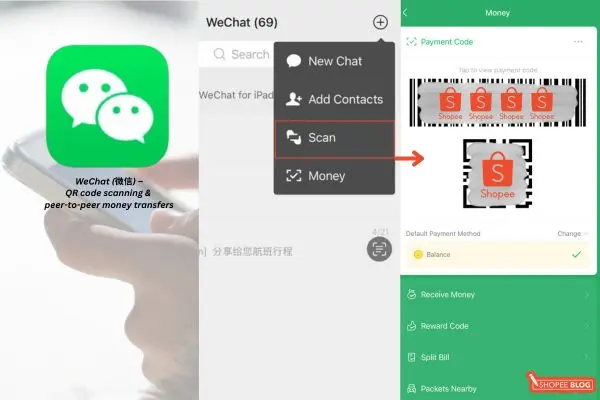
If you’re a fan of Chinese dramas, you’ve probably already heard of WeChat (微信). It’s not just a messaging app — it’s the app in China. Beyond chatting, WeChat lets you hail taxis, book hotels, order food, and much more through mini-programmes built right into the app. It even has a social feed called WeChat Moments, where you can share your travel photos like a local.
Many restaurants now rely on WeChat QR codes for menus and ordering, so having the app means you won’t be left behind while others are already picking out dishes. Plus, it comes with a built-in translator — just long-press a message in Chinese to see the English translation. Even Didi, China’s top ride-hailing service, is integrated into WeChat, making travel smoother without needing extra apps.
How to use it:
Download WeChat and register using your mobile number. It’s best to set it up before arriving in China, as account verification may require assistance from an existing user. Once your account is active, you can add contacts by scanning their personal QR codes or searching for their WeChat ID.
To link a credit card, go to “Me” > “Services” > “Wallet” > “Cards.” Add your card details and follow the prompts. You’ll be asked to verify your identity by uploading a photo of your passport.
2. Alipay – Cashless Payments Made Easy
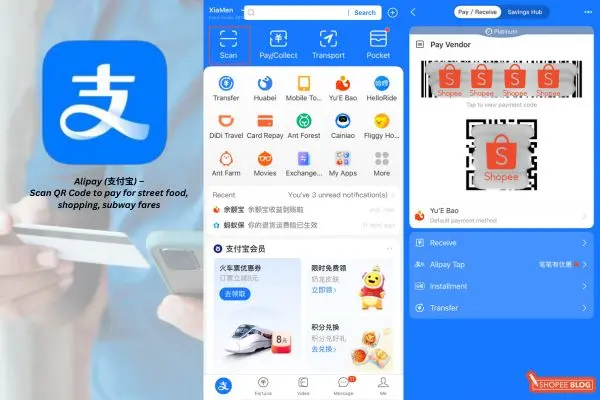
Alipay (支付宝) is one of the two mobile payment giants (the other being WeChat Pay). Foreign credit cards and cash often won’t cut it, so you’ll want Alipay set up for smooth sailing. Think of it as Apple Pay or Google Pay’s cousin, but better. You can use it to pay for street food, shopping, subway fares – you name it – by scanning QR codes.
How to use it:
Enter your existing mobile number and verify it using the SMS code you receive. Make sure to set the app to the International Version. To link a credit card, tap “+ Add Card” and enter the details of your international credit card.
To make a payment in the Alipay app, return to the main screen and tap either “Pay/Collect” or “Scan” beneath the search bar. A QR code scanner will open — use it to scan the merchant’s payment QR code.
Travel hack:
Sometimes, your primary payment method may not work due to card restrictions or connectivity issues. In such cases, you can use an alternative method: Search for “TOURCard” in the Alipay app.
The TOURCard is a prepaid virtual card service provided by the Bank of Shanghai, designed specifically for international travellers in China. It allows you to load funds in foreign currency, which are then converted into RMB for use within China. This card works just like a regular bank card within Alipay and is widely accepted at most merchants.
WeChat vs. Alipay: Do you need both?
| Feature | WeChat Pay | Alipay |
| Primary Function | Messaging app with integrated payment features | Dedicated payment platform with extensive financial services |
| Payment Methods | QR code scanning, in-app payments, peer-to-peer transfers | QR code scanning, in-app payments, peer-to-peer transfers |
| Foreign Card Support | Linking foreign cards can be slightly more challenging, as additional ID verification may be required | International credit/debit cards are easy to link, with no verification needed unless the amount exceeds 15,000 RMB. |
| Additional Features | Social media, ride-hailing, food delivery, and utility payments | Bill payments, wealth management, insurance services, ride-hailing, food delivery |
| Language Support | English interface available | English interface available |
- Short-term travellers: If you’re visiting China for a brief period, Alipay might suffice, especially since it allows linking international cards, making transactions smoother for tourists.
- Long-term stays or frequent visits: Having both apps can be beneficial. WeChat Pay is ubiquitous for social interactions and small payments, while Alipay covers a broader range of financial services.
3. DiDi Chuxing – Your Ride, Your Way
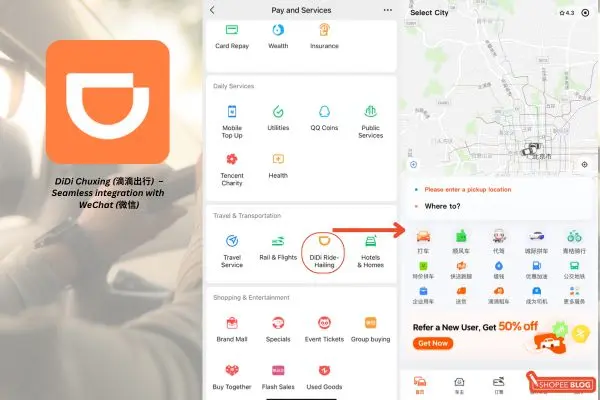
DiDi Chuxing (滴滴出行) is China’s answer to Uber and Grab, and an absolute must for hassle-free rides. The DiDi app is foreigner-friendly, with menus and English support. You can even use the in-app chat with automatic translation to message your driver if needed.
Also, DiDi lets you pin your exact pickup on a map, which is super helpful in crowded spots. There is no need to negotiate or worry about meters – the price is calculated upfront.
How to use it:
Install the DiDi app (make sure it’s the China version, not the one for other regions). Sign up with your phone number and set your language to English. Enter your pick-up and drop-off locations – you can type in English, and DiDi will figure it out.
Choose the type of ride (Express, Taxi, etc.), then confirm. You’ll see driver details and ETA, just like Grab. Payment is handled in-app via Alipay or WeChat Pay, so have one of those linked.
Track hack:
If you run into any hiccups signing up for DiDi (it can happen), here’s a workaround: use Alipay or WeChat’s built-in ride feature to book Didi. Both apps have mini-programmes for DiDi, meaning you can hail a ride through them without a separate DiDi account.
4. Gaode – The Google Maps Alternative in China
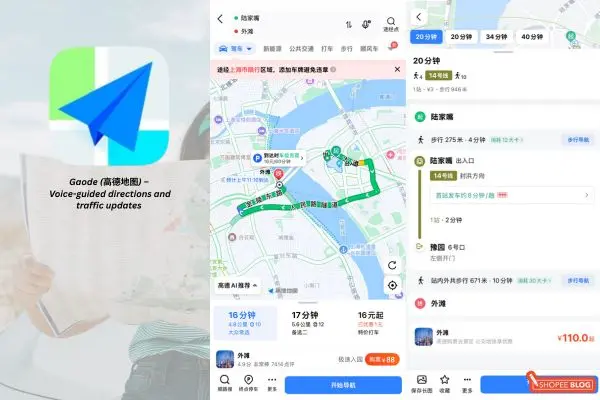
Gaode (高德地图) is considered more accurate for driving and walking directions compared to Baidu, especially in cities like Shanghai and Guangzhou. It also integrates seamlessly with ride-hailing platforms like DiDi. Many Chinese locals swear by it for traffic forecasting — it’s like Waze with a Chinese twist!
How to use it:
Download Gaode Maps (look for “Amap” in app stores). It has partial English support, and major landmarks can be searched in English or pinyin. You’ll get voice-guided directions, public transport information, and traffic updates — all in a clean, user-friendly interface.
Travel hack:
Alternatively, if you use an iPhone, Apple Maps is a decent fallback for basic navigation in China (it’s not blocked and comes in English). Just note that Apple Maps may not have all the local details that Baidu does. Whichever you choose, always keep your hotel’s address in Chinese characters saved on your phone. You can show it to a taxi driver or a passerby to get help.
5. Baidu Translate – Break the Language Barrier

Struggling to order from a Chinese menu or talk to that friendly street vendor? Given that Google Translate might not work without a VPN in China, Baidu Translate (百度翻译) is your reliable translator-on-the-go.
It has an offline mode too – you can download language packs in case you won’t have internet (handy for remote areas). And if you do know a bit of Mandarin, Baidu Translate can handle pinyin input and even handwriting input if you want to draw characters.
How to use it:
Install Baidu Translate (it helps to know the icon – look for the character “译”). Upon opening, you’ll see options for typing text, speaking, or using your camera. You can type or paste Chinese text to get an English translation, or vice versa. The voice function lets you speak a phrase in English (“Where is the bathroom?”) and hear it in Mandarin, which you can play for someone if needed. But the real MVP is the camera feature: point your camera at Chinese characters on menus, signs, or labels, and it will translate them on your screen.
Track hack:
For quick written translations without opening an app, try using WeChat’s built-in scanner. In WeChat, go to “Discover – Scan” and switch to “Translate” mode, then snap a pic of Chinese text – WeChat will overlay the English.
Another fantastic tool is Waygo, an award-winning visual translation app that works offline. Waygo is great for reading menus and signs without internet, though it’s not as strong for full conversations.
6. Dianping – Yelp of China for Food & Fun
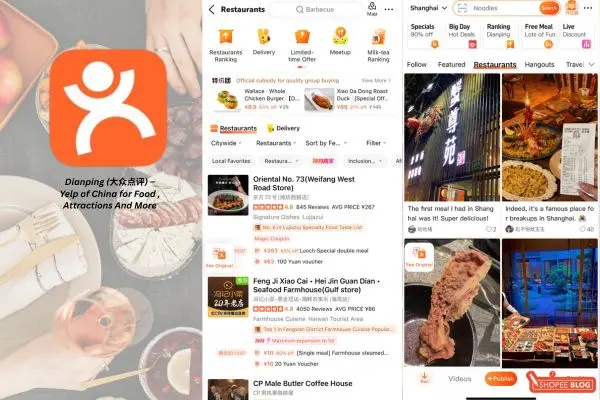
Dianping has reviews and ratings for everything. Craving xiao long bao? Dianping (大众点评) will point you to a hole-in-the-wall spot with thousands of rave reviews. It’s not just food – you’ll find attractions, parks, malls, and more, often with reviews in Chinese but universally understood star ratings. The sheer amount of data (user photos, menus, recommended dishes) is a treasure trove. Even if you don’t read Chinese, you can interpret a lot: a place with 4.5 stars and 10k+ reviews is probably a safe bet, whereas 3.0 stars might be mediocre.
How to use it:
Download Dianping and prepare for a mostly Chinese interface. You can allow location access so it immediately shows nearby eateries and attractions. Use the search bar – try typing in English for well-known places or use keywords like “咖啡” (coffee) in Chinese. The results list will show ratings (1-5 stars) and the number of reviews, which you can use even if you can’t read all the text.
Tap a venue to see photos (arguably the most useful part – you can literally see the dishes), top recommended items, and reviews (which you can run through a translate app if curious). Dianping also lets you make reservations or join waitlists at popular restaurants, and even order delivery.
Travel hack:
Use the filter options. For example, sort by rating or popularity to find the best-rated spots around you. Also, the app’s map view can show pins of restaurants colour-coded by rating – handy if you’re walking around and want to see what’s good nearby. If reading Chinese is an issue, rely on the pictures – often the most popular dishes will have a little “thumbs up” icon and lots of photos.
7. Meituan – Food Delivery & More at Your Fingertips

Meituan’s sheer breadth of services is mind-blowing. It’s the “big cheese” of on-demand services in China, with millions of delivery riders ready to feed you at a moment’s notice. Beyond satisfying midnight snack cravings, Meituan often has discounts and deals – you might stumble on a 50%-off spa coupon or cheap attraction tickets in the app. If you’ve got a free evening, you could even book a KTV karaoke room or buy train tickets without leaving Meituan.
For travellers, the food delivery is especially clutch if you’re not up for braving the language barrier to order food in person.
How to use it:
Download the Meituan app (note: there isn’t an official English version, so you’ll be navigating Chinese menus). The bright icons make it a bit easier – look for the ones representing food delivery. You can allow location access so it finds restaurants that deliver to you. Browse categories (Chinese, Western, Desserts, etc.) or use the search. Many restaurant names might be English or pinyin, and pictures of dishes help a lot.
Add items to your cart, proceed to checkout, and pay within the app (again, via Alipay or WeChat Pay). You’ll get updates on order status, and shortly, a delivery rider will be zipping your way!
Travel hack:
Many Meituan features require a bit of Chinese reading, but here’s a trick: use your browser’s translate function on Meituan’s web version. There’s a Meituan website that Google Chrome can auto-translate, and you can place orders through that instead of the app.
Another tip – if Meituan feels too daunting, some restaurants are on Ele.me, a rival delivery app with a similarly large network. However, between the two, Meituan has a larger reach and more English-friendly visuals.
8. Xiaohongshu (RED) – Find Hidden Gems and Trends

For inspiration on what to do, see, and buy in China, Xiaohongshu (小红书) – also known as “Little Red Book” or just RED – is the app to download. Imagine Instagram meets TripAdvisor, with a dash of Pinterest. It’s a hugely popular social media platform where locals (especially the young and trendy) share travel blogs, foodie finds, shopping hauls, and lifestyle tips.
As a traveller, it will help you find off-the-beaten-path experiences (and insanely photogenic street art spots) that aren’t available on other travel sites. Plus, it’s fun to see what Chinese social media buzz is like – you’ll quickly notice trending bubble tea flavours, popular Chinese snacks, and more.
How to use it:
Sign up for Xiaohongshu – you can often register with your phone or an email. Switch the interface to English in settings (the app has an English mode, though many user posts will still be in Chinese). Use the search bar to find whatever interests you: e.g., try searching “Things to do in Shanghai” or simply browse trending hashtags. The app will show you a feed of posts – these are usually pictures or short videos with captions. Save posts you like by tapping the little bookmark icon.
Travel hack:
Use Xiaohongshu to build up your China bucket list – and who knows, you might become so addicted to scrolling it that you’ll keep using it even after your holiday! It even has an e-commerce aspect where you can buy items that users recommend. If you happen to see a cool gadget or snack on someone’s post, there’s a chance you can purchase it through the app (they do cater to cross-border shopping).
9. Trip.com (Ctrip) – Travel Booking on the Go

One of the biggest headaches for foreign travellers in China can be booking transport and tickets. Many official sites are only in Chinese or don’t accept foreign cards. Thankfully, Trip.com (携程) – previously known as Ctrip – makes it a breeze to book trains, flights, hotels, and more in English.
Not only does it accept Visa/Mastercard and multiple currencies, but it also has 24/7 English customer support if you run into any issues. The app often offers promo codes or discounts on hotels and tours, which is a nice perk. It also covers attractions and tours, so you can book things like a guided Great Wall hike or a Yangtze River cruise through the app.
How to use it:
Download the Trip.com app and set the language to English (it usually defaults based on your phone’s settings). Search for whatever you need: a flight to Shanghai, a train to Suzhou, or a hotel in Guangzhou – Trip.com aggregates options with real-time availability. You can pay with international credit cards, and it will issue you an e-ticket or confirmation code.
Track hack:
When booking trains via Trip.com, remember that you’ll need your physical passport to retrieve the ticket. The app will usually email you instructions in English. Also, Trip.com sometimes charges a small service fee for train tickets – it’s worth it for the convenience, but if you’re adventurous, the official 12306 China Railway app now has an English version and no fees.
10. VPN – Unlock the Rest of the Internet
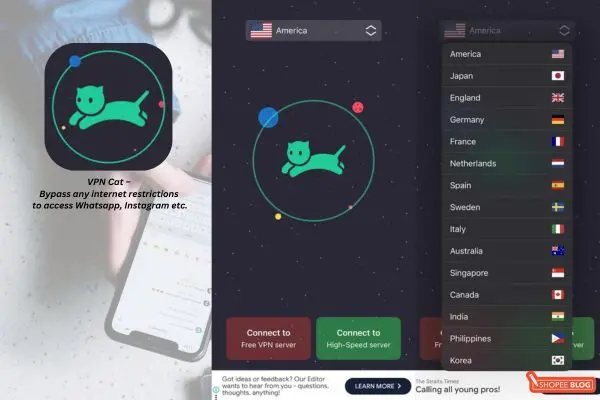
In China, accessing certain international websites and apps like Google, Facebook, and WhatsApp can be restricted. To bypass these limitations, a reliable VPN (Virtual Private Network) is essential. Many travellers rely on global options like ExpressVPN or NordVPN – personally, I’ve had success using VPN Cat in the past.
How to use it:
Download and install your preferred app before entering China, as VPN sites may be blocked once you arrive. Once in China, open the app, choose a server (e.g., Singapore or the US), and tap connect.
Travel hack:
VPN connectivity in China can occasionally be fickle – have a couple of different server locations or even a second VPN provider as backup if you rely on it heavily. Additionally, if you’re using an eSIM or roaming plan that somehow bypasses the firewall (some of the best travel eSIMs do!), you might not need a VPN for basic social media.
All set to go? Don’t forget these apps to use in China!
Now that you’re digitally prepared, it’s time to get excited about the trip itself. China is an incredible blend of ancient wonders and ultra-modern tech – and with these essential apps in hand, you’re ready to experience it all like a pro. Planning to vlog your journey? Don’t forget to pack one of these smartphone gimbals to capture every scenic moment smoothly. Of course, you’ll need something sturdy to lug it all around – check out the best luggage brands, and while you’re at it, stock up on travelling essentials so you’re not caught without a power bank or travel pillow.

























