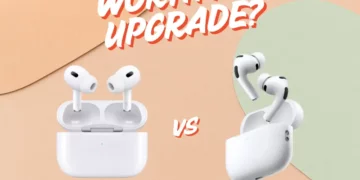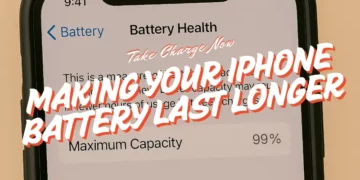Feeling the NEED for more SCREEN? Then, it’s time to get your hands on an ultrawide monitor! Aside from the obvious boost in screen resolution, the best ultrawide monitors on the market are packed with some of the latest tech in computer monitors. Fancy yourself with enhanced colour vibrancy, faster screen refresh rates, reduced input lag and even rapid response times. You’re in for a whole new world of immersion and productivity when you upgrade to a widescreen monitor. But hold up! Not all ultrawide monitors are built the same. Some come with pretty specific perks that might aid you depending on your budget and use. From productivity gurus to hardcore gamers, there’s sure to be an ultrawide monitor that best fits you. Unsure about your considerations? Let us help you make a better decision! Read on for some of our recommendations on the best ultrawide monitors!
Our Recommendations
Is it worth buying an ultrawide monitor?

The short answer? It depends. Some users might argue that having two standard monitors paired side-by-side might offer a similar experience but you may be sacrificing other considerations like desk space, budget, immersion (due to the lack of screen curvature), ergonomics and even eye strain. Surprisingly, the best ultrawide monitors with a curved screen reduce eye strain as the angle of curvature that the widescreen monitor is viewed in fits the natural viewing angle of our eyes – something you might want to consider.
Is an ultrawide monitor good for gaming?

Definitely! Ultrawide monitors with curved screens offer an immersive gaming experience. The more acute the screen curvature, the more immersive it can get as it will better fit the natural viewing angle of your eyes. From central to peripheral vision, you will be fed information to help you get a better overview of your in-game surroundings; this is especially so if you’re playing driving or flight simulation games. Do consider getting two ultrawide monitors and pairing them side-by-side for the added immersion.
How do I choose an ultrawide monitor?

-
Display size
Most ultrawide monitors on the market are built with a 34-inch screen size. However, there are ultrawide monitors that go up to 49 inches. But a word of caution: bigger isn’t necessarily better, especially if you’re getting this monitor for gaming. Having a larger screen size might mean upgrading your computer’s graphics card to enjoy your widescreen monitor’s full potential.
-
Screen curvature
Unless you’re looking for a typical flat-screen monitor, you should consider the amount of curvature your ultrawide monitor has. Most curved screens are designed to provide eye comfort as the screen matches our field of sight. Additionally, screen curvature adds to the level of immersion when it comes to video gaming. The more curved your ultrawide monitor screen is, the better the eye comfort and visual immersion.
-
Colour accuracy
The better your monitor’s colour accuracy, the more realistic your on-screen images will look. Keep your eyes out for monitors with HDR10 capability as it offers a range of up to a billion colours to capture the visual nuances of images shown on-screen.
-
Refresh rate
For hardcore gamers, getting a monitor with a refresh rate of at least 75Hz will be ideal. In fact, a monitor with 144Hz or more will be even better for your gaming experience! The faster your refresh rate, the faster the transition of images on-screen. However, if you’re just using the monitor for non-gaming purposes, this shouldn’t matter too much.
-
Response time
If you’re playing fast-paced video games, you’ll want a widescreen monitor with faster response times as this will determine the amount of delay between your actions and a result on-screen. Some of the best ultrawide monitors come with a 1ms response time.
-
Connectivity
Not a gamer but want an ultrawide monitor for productivity purposes? it would be wise to consider the connectivity options available on your monitor. Some monitors come with fast-charging and rapid data transfer ports to allow you to supply power and data transfers for any work devices like a laptop. Some monitors even come with a LAN port so you can get an internet connection when connecting your laptop with your monitor – this is a plus in the age of ultra-thin laptops that lack a LAN port.
Best ultrawide monitors for productivity
1. Samsung 34” WQHD Ultrawide Monitor

The Samsung S65UA 34” Ultrawide Monitor (available on Samsung Brand Store) comes with an impressive display that boasts Ultra-WQHD resolution that is complemented by HDR10 and a 1000R curvature. Prepare to see your favourite movies and games in detail that you’ve never seen before; fuelled by the one billion colours from HDR10 and the immersion of the 1000R display that matches the natural human field of sight.
The Samsung S65UA 34” ultrawide curved monitor also comes with a USB Type-C Port with 90W charging power and a LAN Port. Not only can you charge and transfer data to a connected laptop, but you can also receive an internet connection via the monitor’s LAN Port if your laptop lacks one – what a powerhouse! If price isn’t an issue, you can rest assured that this Samsung monitor is one of the best ultrawide monitors for general use; whether you’re at work or home.
Screen size: 34-inch
Resolution: 3,440 x 1,440
Response Time: 5ms
Screen Curvature: 1000R
Screen/Panel Type: VA
Refresh rate: 100Hz
Colours: 1.07billion
Ports: Ethernet x1, Audio Jack x1, USB Port x3, HDMI x1, Display Port x1, USB-C x1
2. HUAWEI MateView GT Ultrawide Monitor

If you frequently watch K-Dramas on your computer, we recommend the HUAWEI MateView GT Ultrawide Monitor (available on Huawei Official Store). It’s one of the best ultrawide monitors for productivity gurus who also want a cinematic experience when they wind down and watch their favourite shows after a long day of work. Of course, we can’t ignore the fact that this ultrawide monitor comes with its own soundbar! It features a dual speaker set-up that’s complemented by a beautiful volume adjust bar that emits light! The best part? You can select from several presets to customise the lighting effect of the volume adjustment bar to your preference. The soundbar also comes with an in-built microphone that offers echo and noise cancellation and a four-meter sound pick-up range – perfect if you’re frequently jumping into zoom calls.
We also love the connectivity options such as a multi-functional USB Type-C port that offers fast data transfers, 8K video transfers and charging options for your connected devices. All-in-all, we recommend the HUAWEI MateView GT if you’re looking for a heavyweight that will not only handle your productivity but also immerse you with the best the industry has to offer in digital entertainment.
Screen size: 34-inch
Resolution: 3,440 x 1,440
Response Time: 4ms
Screen Curvature: 1500R
Screen/Panel Type: VA
Refresh rate: 165Hz
Colours: 1.07billion
Ports: Audio Jack x1, HDMI x2, Display Port x1, USB-C x2
Best ultrawide monitors for gaming
3. Philips 345M2CRZ 34″ Ultrawide Monitor

The Philips 345M2CRZ Ultrawide Curved Monitor (available on Philips Monitor Official Store) is the brand’s addition to the world of gaming tech. Aside from sharing similar features to other gaming monitors on our list of best ultrawide monitors (such as WQHD resolution and 165Hz refresh rate & 1ms response time), the Philips 345M2CRZ ultrawide monitor offers additional features that help it stand out from the fold.
Consider the Philips monitor’s SmartImage HDR feature that lets you switch between different HDR modes depending on the content you are viewing. SmartImage HDR allows you to get the best contrast and hues out of your videos or games so that no detail is left out from your view. Gamers will appreciate the low input lag that this monitor provides; meaning that there are minimal delays between actions on your keyboard or mice and the actions on-screen. Plus, productivity gurus will enjoy the Philips MultiView feature that allows multiple devices to share the same screen simultaneously — perfect for the frequent multi-tasker.
Screen size: 34-inch
Resolution: 3,440 x 1,440
Response Time: 1ms
Screen Curvature: 1000R
Screen/Panel Type: VA
Refresh rate: 165Hz (Display Port), 100Hz (HDMI)
Colours: 16.7Million
Ports: Audio Jack x1, HDMI x2, Display Port x2
4. AOC CU34G3S 34” Ultrawide Monitor

The AOC CU34G3S 34” Ultrawide Monitor (available on AOC Official Store) is the first dedicated gaming tech on our list of the best ultrawide monitors. This AOC monitor provides everything a gamer needs for an immersive and action-packed experience. We’re talking about a 165Hz (hertz) refresh rate, 1 millisecond response time and AMD Freesync Premium so that nothing stands in the way of you and your in-game foes!
If you’re a fan of first-person shooter games (or basically any game that involves fast movements), you’ll appreciate a monitor that can rapidly deliver all the details you need to an ever-changing in-game environment. Say goodbye to screen tears or delayed in-game effects and get an edge over your opponents with the AOC CU34G3S 34” ultrawide monitor! What’s more, this monitor even comes with two in-built speakers — something to consider if you’re on a budget. But if you have the dough to spare, why not consider getting a pair of quality computer speakers to enhance your gaming experience?
Screen size: 34-inch
Resolution: 3,440 x 1,440
Response Time: 1ms
Screen Curvature: 1000R
Screen/Panel Type: VA
Refresh rate: 165Hz (Display Port), 100Hz (HDMI)
Colours: 16.7Million
Ports: Audio Jack x1, HDMI x2, Display Port x2
5. Gigabyte G34WQC-A Ultrawide Monitor

The Gigabyte G34WQC ultrawide monitor (available on Gigabyte Singapore Official Store) is a choice to consider if you’re looking for a monitor with first-person shooter games in mind. The Gigabyte G34WQC ultrawide curved monitor offers a QHD resolution, 144Hz refresh rate, 1ms response time and 1500R curvature. While not as cutting edge as some of the other ultrawide monitors on our list, it provides the optimal specs required for a fast-paced gaming experience.
What we love the most about this Gigabyte monitor is the added features specific to first-person shooter games such as the Aim Stabilizer and Black Equalizer. Aim Stabilizer reduces on-screen motion blur so that you can clearly see your targets while they are on the move. Meanwhile, the Black Equalizer provides more details in darkened areas on-screen so that you have full visual clarity for anything that you may be setting your sights on in-game. We recommend this as one of the best ultrawide monitors for shooter games where the minute details make all the difference to the scoreline.
Screen size: 34-inch
Resolution: 3,440 x 1,440
Response Time: 1ms
Screen Curvature: 1500R
Screen/Panel Type: VA
Refresh rate: 144Hz
Colours: 16.7Million
Ports: Audio Jack x1, HDMI x2, Display Port x2
6. MSI Optix MAG342CQR Ultrawide Monitor

If you’re looking for options, do consider the MSI Optix MAG342CQR ultrawide gaming monitor (available on MSI Official Store). It offers a UWQHD resolution along with 144Hz refresh rate, 1ms response time, and a 1500R curvature. The MSI Optix MAG342CQR is also one of the best ultrawide monitors on the market if you’re into a little gamer bling. That’s right, we’re talking about RGB LED backlighting so that you can express your gamer pride in the midst of your battles. Enjoy the ambient light show that accompanies your midnight gaming sessions!
What we also love about MSI’s ultrawide monitor is its frameless design. Thanks to the borderless edges of the frame, you can consider buying two MSI Optix MAG342CQR monitors and pair them side-by-side. Doing this will add to the level of immersion when playing driving or flying simulator games.
Screen size: 34-inch
Resolution: 3,440 x 1,440
Response Time: 1ms
Screen Curvature: 1500R
Screen/Panel Type: VA
Refresh rate: 144Hz
Colours: 1.07Billion
Ports: Audio Jack x1, HDMI x2, Display Port x1
7. PRISM+ X300 Ultrawide Monitor

PRISM+: a homegrown brand that’s gaining popularity for its affordable appeal despite the cutting-edge specs. The PRISM+ X300 Ultrawide Curved Monitor (available on PrismPlus Official Store) is an example of a good steal. At less than $500, this PRISM+ monitor offers WFHD resolution, a 200Hz refresh rate, 1ms response time, 1800R curvature and all the assorted goodies of an industry-standard gaming monitor. This includes low blue light, flicker-free tech and even blue backlighting for the gamer appeal.
Another feature that we like about the PRISM+ X300 ultrawide monitor is the VESA mount that allows you to upgrade from the default monitor stand to an ergonomic monitor arm. Consider pairing your purchase with a PRISM+ ARC Stealth monitor arm that can easily be attached to the edge of your desk. Once mounted, you’ll be able to tilt, swivel and rotate your monitor in a 90+/- degree angle along with a 467mm arm extension to get your monitor in an optimal position. With additional add-ons and tech features at an affordable price range, you can be assured that the PRISM+ X300 is one of the best ultrawide monitors in the industry.
Screen size: 30-inch
Resolution: 2,560 x 1,080
Response Time: 1ms
Screen Curvature: 1800R
Screen/Panel Type: VA
Refresh rate: 200Hz
Colours: 130% sRGB
Ports: Audio Jack x1, HDMI 2.0 x1, HDMI 1.4 x2, Display Port x1
8. ASUS VP348QG Ultrawide Monitor

The ASUS VP348QG Ultrawide Monitor (available on ASUS Official Store) is another interesting option on our list of best ultrawide monitors. Not only does this ASUS monitor provide stellar visuals for your gaming experience, but it also provides dedicated gaming technology that helps aspiring e-sports athletes looking to brush up their skills.
The ASUS VP348QG comes with the ASUS GamePlus tool that is co-developed with input from professional gamers. The tool offers features like a Frames Per Second tracker to check for input or visual lags and a Display Alignment tool to adjust any sub-optimal display alignments. If you love First-Person Shooter games, you’ll love the variety of in-built crosshairs to help your aim. Alternatively, if you prefer Real-Time Strategy games, you’ll appreciate the on-screen timer that will help you keep track and coordinate your tactics in-game. The ASUS VP348QG also supports both Adaptive-Sync and FreeSync for NVIDIA and AMD Radeon graphics cards respectively so you won’t have to worry about graphics card compatibilities with your widescreen monitor.
Screen size: 34-inch
Resolution: 3,440 x 1,440
Response Time: 4ms
Screen/Panel Type: VA
Refresh rate: 75Hz
Colours: 1.07Billion
Ports: Audio Jack x1, HDMI x2, Display Port x1
9. Xiaomi Mi Curved Display Ultrawide Monitor

Of course, no list of the best ultrawide monitors would be complete without mentioning the best affordable tech brand on the market: Xiaomi. As customary with all Xiaomi products, the Xiaomi Mi Curved Gaming Monitor 34″ (available on Xiaomi Official) offers everything you need for decent gaming or productivity use without the bells and whistles. The Xiaomi Mi Curved Gaming Monitor 34″ comes with WQHD resolution, a 144Hz refresh rate and 1500R curvature. However, the response time stands at 4ms (which isn’t much of a bother if you aren’t using this widescreen monitor for fast-paced gaming purposes).
The Xiaomi monitor also offers a 121% sRGB wide colour gamut with up to 16.7 million true colours on display. This is more than enough for you to appreciate the vibrancy and general details of any video or games that you may be viewing on screen. Overall, the Xiaomi Mi Curved Gaming Monitor 34″ is a good deal if you’re on a budget or are looking for an affordable upgrade from a lower resolution, non-curved monitor.
Screen size: 34-inch
Resolution: 3,440 x 1,440
Response Time: 4ms
Screen Curvature: 1500R
Screen/Panel Type: VA
Refresh rate: 144Hz
Colours: 16.7Million
Ports: Audio Jack x1, HDMI x2, Display Port x2
Overview of the best ultrawide monitors in Singapore
| Ultrawide monitor | Price | Response Time | Curvature | Refresh Rate | Colours | Best For |
| Samsung 34” WQHD | $988.00 | 5ms | 1000R | 100Hz | 1.07Billion | Productivity Gurus |
| HUAWEI MateView GT | $678.00 | 4ms | 1500R | 165Hz | 1.07Billion | Movie lovers |
| Philips 345M2CRZ | $799.00 | 1ms | 1000R | 165Hz (Display Port) / 100Hz (HDMI) | 16.7Million | Multi-taskers |
| SuperSolid XG340R Ultimate | $1,099.00 | 1ms | 1500R | 144Hz | 16.7Million | Productivity Gurus |
| AOC CU34G3S | $829.00 | 1ms | 1000R | 165Hz (Display Port) / 100Hz (HDMI) | 16.7Million | FPS Gamers |
| Gigabyte G34WQC-A | $759.00 | 1ms | 1500R | 144Hz | 16.7Million | FPS Gamers |
| MSI Optix MAG342CQR | $749.00 | 1ms | 1500R | 144Hz | 1.07Billion | Simulation Gamers & Gamers who love ambient lighting |
| PRISM+ X300 | $399.00 | 1ms | 1800R | 200Hz | 130% sRGB | Budget-friendly with high-end specs |
| ASUS VP348QG | $649.00 | 4ms | – | 75Hz | 1.07Billion | FPS & RTS Gamers |
| Xiaomi Mi Curved Display | $475.00 | 4ms | 1500R | 144Hz | 16.7Million | Those on a budget |
Found the best ultrawide monitor for yourself? Then consider getting some peripherals too!
So that’s a wrap of our list of the best ultrawide monitors that are worthy for your investment! If you’re looking for more computer productivity and gaming peripherals, do check out our guide on the best gaming headsets and ergonomic mice! Already know what you want? Then get ready to shop till you drop on our Black Friday & Cyber Monday Sale where great deals on your preferred tech and electronic gadgets await!