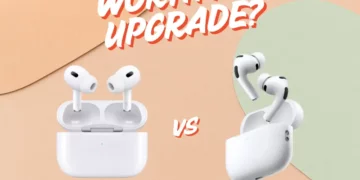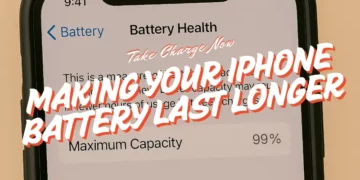I’m not much into selfie sticks, but I can never travel without my trusty gimbal! My fellow iPhone users would know just how hard it is to keep your phone steady for videos and photos, so getting a gimbal can help you get those professional-looking photos without all that expensive equipment. Need recommendations? Here’s my review of the best gimbals for iPhones in 2024!
How to choose a gimbal for iPhones?

- Make sure it’s for your iPhone
You may be thinking of getting a gimbal meant for cameras as you can attach your phone to it anyway, but you won’t get the best quality when taking photos and videos like this. Gimbals for cameras and gimbals for phones are made differently, with the camera-compatible ones weighing heavier to balance out the weight of a camera. Before buying a gimbal, check first whether it’s compatible with your device.
- Two-axis or three-axis
If you’ve ever wondered how your fave influencer manages to get those ultra-steady action shots, it’s most likely because they’re using a three-axis gimbal. Gimbals come in two-axis and three-axis versions, and this determines how versatile it is for shooting from different angles. A two-axis gimbal can stabilise your camera’s tilting and rolling motions. On the other hand, three-axis gimbals stabilise turning and panning motions, on top of tilting and rolling. While the two-axis is smaller, lighter, and usually more affordable, I prefer the three-axis as it can stabilise my shots in more directions. There are also four-axis gimbals with the DJI Ronin 4D, but this is better suited for professional cameras since it accounts for the weight of the device when making sure your videos are stable.
- Built-in Extension Rod
Like I said, I don’t really use selfie sticks since I have a gimbal that both stabilises and extends the range of my phone. A good gimbal should have a built-in extension rod that doubles as a selfie stick, so whether you’re taking dynamic videos or capturing panoramic views, you’ll get a wider view with a built-in extension rod.
Editor’s Pick: The best gimbals for iPhones (2024)
| Best for User-friendliness | Best for Stability and Ergonomics |
 |
 |
| Insta360 Flow Pro | DJI Osmo Mobile 6 |
| Base Price: $229.00 | Base Price: $159.00 |
|
|
Best gimbals for iPhone and smartphones in Singapore
1. DJI Osmo Mobile 6 – Best for stability and ergonomics

I might be biased since I own one, but the DJI Osmo series tops my list for having some of the best gimbals for iPhones. Its compatibility with iOS, ergonomic handle, and quick launch features make it convenient for travellers to get those spontaneous shots with just a flip of a handle. The DJI Osmo Mobile 6 even includes ActiveTrack 6.0, an upgrade with the Mimo app that lets you initiate tracking using your Apple Watch for (almost) hands-free operation!
Lightweight and compact, the DJI OM 6 does a great job of stabilising your iPhone’s camera while staying travel-friendly. Its three-axis stabilisation is smooth, and its active tracking feature works well for keeping subjects in frame. Its ergonomic handle lets you power up the gimbal with just a flip, so you’re always ready to take that perfect shot! Whether you’re shooting action sports, vlogs, or time-lapse videos, the OM 6 provides smooth movements. Plus, its user-friendly controls make it one of my travel staples
Overall Rating: 4.9/5 stars
| Criteria | Score | My Take |
| Compatibility | 5 | Amazing compatibility with most iPhone models without delays or blurring. |
| Stabilisation | 5 | Smooth photos and videos with its 3-axis stabilisation that captures clear, lossless shots |
| Battery Life | 4.5 | 1000mah battery that lasts up to 6 hours |
| Extension Rod | 5 | Extends up to 215mm for those high or low shots, and for an ultra-wide view |
| Portability | 5 | Folds down to store; The gimbal and its accessories fit in a small pouch for portability while on the go |
2. Insta360 Flow Pro – Best for user-friendly controls

The Insta360 Flow Pro is one of the most recommended gimbals for iPhones, and I can see why! Its lightweight but sturdy frame and user-friendly controls make it one of the best gimbals for iPhones, especially if you’re a beginner at videography. My favourite feature? This triaxial gimbal connects to the Insta360 App, which lets you shoot and edit all in one space. It’s a great feature for those who want a no-frills gimbal that lets you do more than just take photos in one app.
The Insta360 gimbal is user-friendly, and includes an Apple DockKit that connects with your iPhone’s native camera, or any other camera app. What’s more, its magnetic design makes it so easy to attach and detach your iPhone, just like a MagSafe charger! Another one of its top-rated features is its Deep Track 3.0, an AI-powered tracking system that keeps your subject in focus, even if they move out of frame.
Overall Rating: 4.8/5 stars
| Criteria | Score | My Take |
| Compatibility | 4 | Its Apple DockKit was made specifically to connect with iPhones, but doesn’t connect well with Android phones |
| Stabilisation | 5 | Triaxial stabilisation creates |
| Battery Life | 5 | 2900mah battery lasts for 10 hours |
| Extension Rod | 5 | Built-in selfie stick and tripod for versatile uses and shots |
| Portability | 5 | Folds down to the size of an iPhone; you can even fit it right in your pocket! |
3. Hohem iSteady X2 3-Axis Palm Smartphone Gimbal – Best for hands-free controls

Go completely hands-free with the Hohem iSteady X2 3-Axis Palm Smartphone Gimbal. With its wireless remote and gesture controls, the Hohem iSteady X2 frees up your hands so you can be more expressive in your streams or vlogs. This way, I can move my camera around without ever touching my phone or the gimbal. I also love that this Hohem gimbal can open up into a tripod as it’s easy to set up for quick selfies or short reels, even with beauty cam filters on.
Take note, though, that it doesn’t have a fully extendable rod, so you’ll have to get a separate extension rod accessory to get those wide angles. Still, you can get pretty dynamic videos by inverting the gimbal upside down for a low-angle shot. Its remote control also features a one-click button that lets you switch from portrait or landscape, so you can work as your own cameraman behind the scenes without those awkward selfie-arm angles. Just one click lets you start or stop your stream too, and you can use hand gestures for a conveniently hands-free experience!
Overall Rating: 4.4/5 stars
| Criteria | Score | My Take |
| Compatibility | 4 | Compatible with most smartphones, but may have slight delays when using the iPhone app |
| Stabilisation | 5 | iSteady 4.0 anti-shake algorithm system ensures the smoothest footage, even with dynamic shots |
| Battery Life | 5 | 2000mah battery lasts for 10 hours of continuous shots |
| Extension Rod | 3 | An extendable rod is available for the iSteady X2 as an add-on accessory |
| Portability | 5 | The iSteady X2 folds into a portable 179mm, which is just slightly bigger than an iPhone |
4. Zhiyun Smooth 5S AI Professional Mobile Gimbal – Best for versatility

If you’ve got an arsenal of smartphones for vlogging or photography, you might consider the Zhiyun Smooth 5S as one of the best smartphone gimbals. The Zhiyun Smooth 5S has an extensive compatibility list with smartphones across different brands, from Apple iPhones to Samsung Galaxy, and from Huawei Mate to Google Pixel phones. It might have the widest compatibility range I’ve seen in smartphone gimbals – and this is without losing its stabilisation or quality across different smartphone models!
In terms of its compatibility with Apple, the Zhiyun Smooth 5S is one of the best gimbals for iPhones with versatility to connect with other phone models. Its three-axis stabiliser keeps your camera steady and captures full-angle movements. It also comes
Overall Rating: 4.3/5 stars
| Criteria | Score | My Take |
| Compatibility | 5 | Compatible with a variety of phones, not just iPhones, making it a versatile gimbal |
| Stabilisation | 4.5 | Great stabilisation with its magnetic AI tracking that ensures smooth movements |
| Battery Life | 5 | 3000mah battery lasts 12 hours of continuous usage, so you can keep the livestream going for hours! |
| Extension Rod | 3 | Non-extendable handle, so you’ll need to get a separate extension rod for selfies and wide angle shots |
| Portability | 4 | Non-foldable frame, but the gimbal is small enough to carry around on your travels |
5. CYKE C17 AI Face Tracking Selfie Stick Quadpod – Best for cost-effectiveness
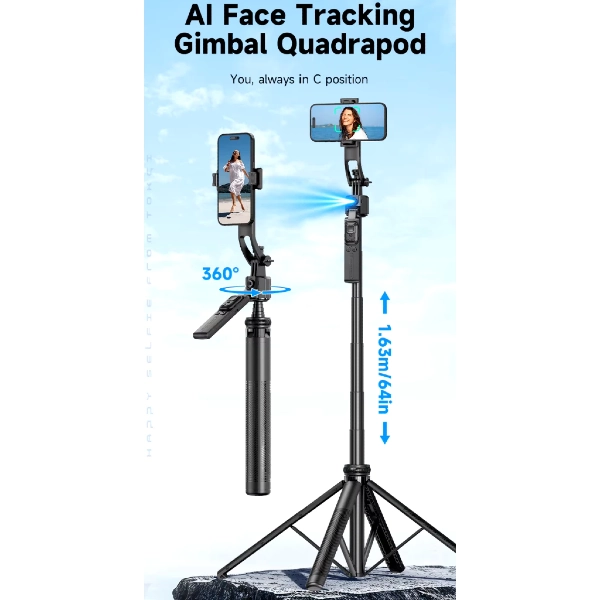
Who says getting a good gimbal has to break the bank? The CYKE C17 AI Face Tracking Selfie Stick Quadpod may not have a heavy price tag, but its quality is anything but cheap! This quadpod comes with an extra long extendable rod that stretches over a metre long for you to take those full-body shots. It doesn’t require you to download any app either, which is a huge plus for me since it doesn’t take up any more space in my phone. Imagine getting all this at a price below $30!
It is one of the best gimbals for iPhones that doesn’t compromise on features and quality, in my opinion. I particularly love this smartphone gimbal as it is easy to operate, lightweight, and durable at a cost-effective price. It comes with a detachable remote control, and its smart tracking features can capture faces even from a distance. What’s more, this CYKE smartphone gimbal is a three-in-one gadget that folds out as a tripod and selfie stick as well. However, it tends to be bulkier than my other smartphone gimbals, so travelling with this gadget might not be as convenient.
Overall Rating: 4/5 stars
| Criteria | Score | My Take |
| Compatibility | 5 | Compatible with both iPhones and Android devices without delays and without needing to download a specific app |
| Stabilisation | 4 | AI face tracking makes sure your subject is the focus of the shot |
| Battery Life | 3 | 800mah battery lasts 4 hours, which is great for short videos but not for |
| Extension Rod | 5 | Ultra long extension rod that stretches over a metre, or 1630mm, to take wide shots with multi-angle adjustment |
| Portability | 3 | Folds down to the size of a standard smartphone gimbal, but is bulkier than most models |
6. Snoppa ATOM 2 Gimbal – Best for lightweight portability

On some travels, I like packing light so I can fully enjoy the views without my bag weighing me down. The Snoppa ATOM 2 Gimbal is your ideal travel buddy when you’re travelling with just the bare minimum luggage. As lightweight as an apple (maybe even lighter), it’s still one of the best gimbals for iPhones as it easily connects to your phone’s camera for quick setup.
It also boasts fast-charging capabilities and can charge up to 80% within 40 minutes, and fully charge in an hour. This is perfect for folks like me who forget to charge them beforehand as I can get a decent charge right before I leave in the morning. I also love its sleek, compact design that fits right into my pocket, so I don’t lose any more precious luggage space. Functionality wise, the Snoppa smartphone gimbal can be unfolded automatically with the touch of a button, making it simple and easy to take it out for great shots in the middle of your travels. There are also seven shooting modes such as time-lapse shooting, gesture recognition, and panorama. So far, it’s one of the most portable gimbals I’ve tried, so it’s a great option for travellers packing light!
Overall Rating: 4.8/5 stars
| Criteria | Score | My Take |
| Compatibility | 4.5 | Compatible to most phones, including iPhones, Huawei phones, and Xiaomi phones, through the Snoppa App |
| Stabilisation | 5 | 3-axis stabiliser keeps your camera still even when running or in action |
| Battery Life | 4.5 | 2500mah battery lasts up to 6 hours with a fast recharge of 40 minutes |
| Extension Rod | 5 | Extension rod gives you an extra 215mm of distance |
| Portability | 5 | It’s a “pocket gimbal,” which can fold down to a size small enough to fit your pockets |
7. Ulanzi O-LOCK Smart Tracking Gimbal – Best for streamers

Here’s a gimbal for the ones who can’t resist a viral challenge! The Ulanzi O-LOCK Smart Tracking Gimbal is a mounted gimbal that’s great for creating reels and videos as it keeps your iPhone camera steady while you’re livestreaming. It’s a solid choice for streamers on a budget at a price below $70, but it still has all the basics you want in a gimbal: smooth stabilisation, face tracking, and a travel-friendly frame.
Its hands-free controls are perfect for getting those getting their groove on with viral dances as you can start or stop recording using preset hand gestures. This gimbal also comes with a silicone anti-slip bottom so you can mount your phone on any flat surface, and start recording! And, don’t worry about your iPhone slipping off as the Ulanzi gimbal also has a MagSafe magnetic suction that keeps your phone stable while you’re streaming or recording. It’s one of the best gimbals for iPhones if you’re looking into starting your own stream!
Overall Rating: 4.1/5 stars
| Criteria | Score | My Take |
| Compatibility | 5 | Compatible with most iPhone models |
| Stabilisation | 5 | Auto face tracking with intelligent gesture recognition for hands-free, stable shots at 360-degree angles |
| Battery Life | 2 | 2000mah battery only lasts 2 hours of continuous use |
| Extension Rod | 3.5 | Limited extension, but this gimbal has a ¼” screw hole built-in so you can attach it to an external bracket whenever needed |
| Portability | 5 | Telescopic body compacts down to just 83.5mm, which is smaller than an iPhone! |
Capture every moment with the best gimbals for iPhones (2024)
A picture speaks a thousand words – and a video even more. Equip your travels with the best gimbals for iPhones and other smartphones to record smooth, enjoyable travel vlogs for the memories! For more recommendations on travel gadgets, check out our roundup of the best action cameras in Singapore and the best disposable film cameras.
This article was updated on 25 October 2024. Additional research done by Janica Ng.