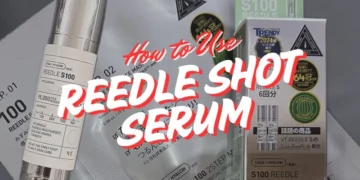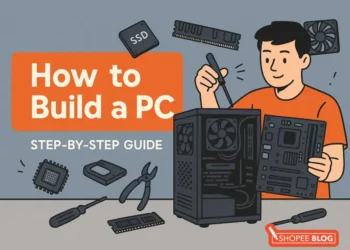Lifestyle
Upcoming Concerts In Singapore 2025 (Don’t Miss Them Again!)
Got your tickets yet?
15 Best Cafes With Plugs For A Productive Work Session
Productive vibes only.
20 Things To Do In Singapore This Weekend (11 – 13 July)
Let's paint the town red.
Fashion & Beauty
Travel
19 Things To Do In KL For The Perfect Weekend Trip
We KL-early love this city.
Read more8-Day Yunnan Itinerary That Will Make Your Friends Jealous!
Catch flights, not feelings.
Read moreComparing The 10 Best eSIMs In Singapore
Call me, maybe?
Read more